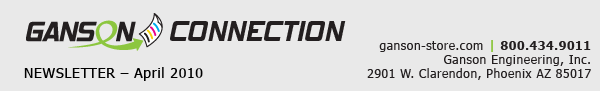If you are new to buying
laser printers, the list of available options and specifications can seem somewhat overwhelming. To help with your quest for the best printer for your office, we’ve assembled a checklist for you to consider.
Color or monochrome. Do you plan to use your printer to create full-color brochures, business cards, fliers, charts, or reports?
Network capabilities. Will several computers need access to just one printer?
Speed vs. quality. Remember that print speed and print quality are often a trade-off. At the same price point, you will
often find printers that offer high resolutions but lower print speeds, as well as printers that offer lower resolutions but very speedy print times.
If several employees will share a printer and print larger documents, you should consider buying a faster printer. If you don’t foresee lines of
employees waiting at the printer’s output tray but you do need to print high-quality text, charts, or graphics, look for a printer that features
higher resolutions.
Paper handling. Will the printer need to support a constant stream of print jobs? You will need a printer that lets
you place a decent number of sheets in the input trays so that employees don’t constantly waste valuable time refilling empty paper trays.
Also, ensure that the paper trays and the printer itself will support all paper types and sizes that you plan to print.
Read more |